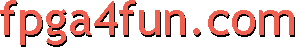
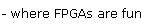
Opto 2 - Varying an LED intensity
Turning an LED on and off
Here's how to make an LED blink (on and off).
module LEDblink(clk, LED); input clk; // clock typically from 10MHz to 50MHz output LED; // create a binary counter reg [31:0] cnt; always @(posedge clk) cnt <= cnt+1; assign LED = cnt[22]; // blink the LED at a few Hz (using the 23th bit of the counter, use a different bit to modify the blinking rate) endmodule
Making an LED half-lit
One solution would be doubling the value of the resistor used in series with the LED. Another solution is driving the LED FPGA output half of the time "fast enough", so that your eye average the light and see the LED half-lit.
module LEDhalflit(clk, LED); input clk; output LED; reg toggle; always @(posedge clk) toggle <= ~toggle; // toggles at half the clk frequency assign LED = toggle; endmodule
Fine-tuning the LED intensity
For more LED intensity control, a PWM is an ideal solution.
Here's an example that uses a 4-bit control to select between 16 intensity levels out of an LED.
module LED_PWM(clk, PWM_input, LED); input clk; input [3:0] PWM_input; // 16 intensity levels output LED; reg [4:0] PWM; always @(posedge clk) PWM <= PWM[3:0] + PWM_input; assign LED = PWM[4]; endmodule
By continuously changing the LED intensity, the LED appears to "glow".
module LEDglow(clk, LED); input clk; output LED; reg [23:0] cnt; always @(posedge clk) cnt <= cnt+1; reg [4:0] PWM; wire [3:0] intensity = cnt[23] ? cnt[22:19] : ~cnt[22:19]; // ramp the intensity up and down always @(posedge clk) PWM <= PWM[3:0] + intensity; assign LED = PWM[4]; endmodule
This is the same example that was presented in part 0.